Animation videos have become indispensable in today’s digital landscape. Whether you’re a marketer looking to captivate your audience, a teacher aiming to explain complex ideas, or simply a creative mind with a story to tell, knowing how to create animation videos is a skill worth having.
If the thought of creating animation feels overwhelming—don’t worry. Whether you’re a seasoned professional or a complete beginner, this guide will break down the process step by step, making it easy to bring your ideas to life.
Why Animation Videos Are Powerful
Before we jump into the process, it’s worth noting why animation is so impactful:
- Boosts engagement: Animated videos stand out, making it easier to grab attention and explain even the most complex ideas.
- Universally appealing: Animation resonates with all age groups and can be tailored to suit a variety of styles, from playful to professional.
- Cost-effective: Thanks to modern tools, creating animations is more budget-friendly than it used to be—and it delivers a significant return on investment.
Now, let’s get started!
Step 1: Define Your Goal
Every good animation starts with a clear purpose. Ask yourself:
- What is the main message or idea you want to share?
- Who is your target audience?
- What do you want your viewers to do after watching the video (e.g., subscribe, buy a product, learn something)?
For example:
- If you’re creating an explainer video for a software product, the purpose might be to demonstrate its key features in an engaging way.
- If it’s a social media post, your goal may simply be to entertain and build brand awareness.
Having a clear goal will guide every other step in the process.
Step 2: Write a Script
A great animation video starts on paper. Your script serves as the backbone of your project, providing structure to your visuals and audio. Here’s how to craft a compelling script:
- Start strong: Hook viewers within the first 10 seconds. For example, pose a question or highlight an interesting fact.
- Keep it concise: Aim for 140-160 words per minute of video.
- Focus on storytelling: Whether you’re explaining a product or telling a story, ensure your script has a beginning, middle, and end.
- Match the tone to your audience: For a corporate audience, use a formal tone. For a younger crowd, feel free to be playful.
Pro Tip: Read your script out loud—it should sound natural and conversational.
Step 3: Storyboard Your Ideas
A storyboard transforms your script into a visual plan. It’s like a comic strip that maps out each scene in your animation.
Why Storyboarding Is Important:
- Helps you organise your visuals and avoid unnecessary scenes.
- Provides a clear blueprint to ensure each element aligns with your message.
- Saves time and reduces revisions later.
How to Create a Storyboard:
- Divide your script into scenes.
- Sketch rough visuals for each scene (stick figures work fine!).
- Add notes about animations, transitions, or on-screen text.
Step 4: Choose the Right Animation Style
You don’t need to be a professional designer to create your own animation video. With the range of tools and resources available today, creating animations has never been more accessible.
Many tools, like Adobe Express, are user-friendly, offering templates, drag-and-drop features, and intuitive controls to help you bring your ideas to life, regardless of your skill level. All you need is creativity and a clear vision of your message.
Step 5: Add Audio and Music
Sound is as important as visuals in creating an engaging animation. Here’s how to perfect your video’s auditory appeal:
- Voiceover: Record a professional or DIY voiceover that matches your script. Use tools like Audacity or hire voiceover artists on platforms like Fiverr.
- Music: Choose background tracks that amplify the mood of your video. Resources like Epidemic Sound and Artlist offer royalty-free tracks.
- Sound Effects: Use subtle effects (e.g., button clicks, swishes) to enhance the animation. Freesound.org is a fantastic resource for free sound effects.
Tip: Ensure background music volume doesn’t overpower your voiceover.
Step 6: Edit, Review, and Finalise
Before you hit publish, take some time to polish your animation:
- Edit transitions and timing: Ensure every element flows smoothly from scene to scene.
- Check for consistency: Ensure fonts, colours, and animations align with your brand.
- Seek feedback: Show the draft to team members or friends for a fresh perspective.
- Test across platforms: Preview the video on desktop and mobile devices to ensure compatibility.
When you’re satisfied, export the video in the desired format, such as MP4, and upload it wherever your audience is—YouTube, Instagram, or even in a presentation.
Bringing Your Animation Video to Life
Creating an animation video might seem daunting, but by breaking it down into manageable steps, you can produce content that wows your audience. Here’s a recap of the process:
- Define your goal.
- Write a compelling script.
- Plan visuals with a storyboard.
- Choose an animation style that fits your message.
- Animate with tools suited to your skills.
- Add audio and music to enhance the experience.
- Edit and review before publishing.
Now, it’s your turn to get creative and start animating. Remember, an engaging animation video has the power to inform, entertain, and inspire. Have fun experimenting, and see where your imagination takes you!




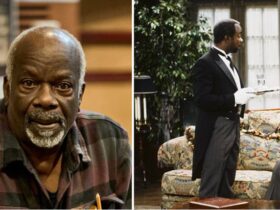

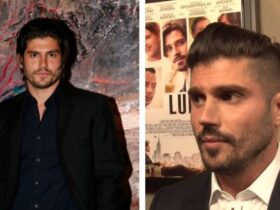
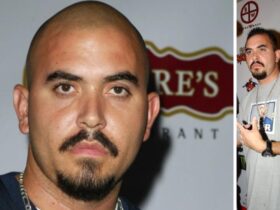




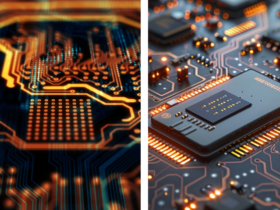
Leave a Reply